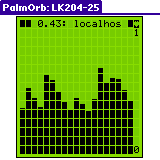PalmOrb : Screen Shots
Below are screenshots of PalmOrb being used with LCD driving software (such as LCDproc, LCDC, LCDSmartie, etc).
Screenshots of the UI can also be viewed. There are also screen shots of current experiments.
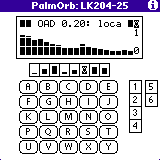 |
 |
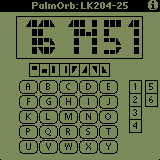 |
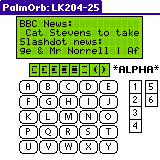 |
 |
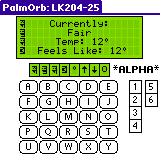 |
 |
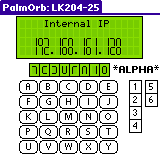 |
 This one is of LCD4Linux running on the host (Linux).
This one is of LCD4Linux running on the host (Linux).
|
 This one is of LCDSmartie
running on Windows to PalmOrb running on PalmOS 5.4.
This one is of LCDSmartie
running on Windows to PalmOrb running on PalmOS 5.4.
|
If your Palm supports 256 colors or more, then you are able to choose between a number of colored LCDs:
 |
 |
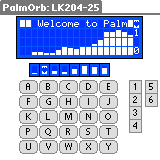 |
 |
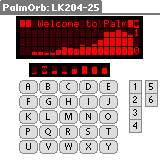 |
There are (currently) 5 options, these are shown above: None, Green/Black, Blue/White, Black/Cyan, Black/Red.
The color option only sets the color of the LCD screen (and custom character area) background and foreground and the character shaded background. All other colors are defined by the system color scheme. Below are two screen shots - one of the system color scheme "Chocolate" and the other of scheme "Metropolis":
 |
 |
Alpha Release
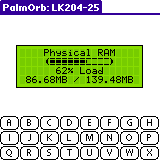
|
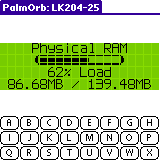
|

|

|

|
Experimental
The following image is from early experiments of mine, to enlarge the screen. More details can be found in "The Future" section.